How to Watch an Entire Movie Through the Command Prompt - Command Prompt Tricks
The Command Prompt in Windows provides access to over 280 commands! These commands are used to do certain operating system tasks from a command line interface instead of the graphical Windows interface we use most of the time.
In this article, I would like to share with you how to watch a movie within the command prompt with only two commands!
You can watch the entire Star Wars movie through the command prompt made out of characters from the keyboard. So follow me through the steps and you will be able to watch the entire Star Wars movie within the command prompt.
For Windows computer:
Step 1: Just open Command Prompt on your PC, enter following command and press ↵Enter
If you see a notification asking for Administrator permissions, enter the Administrator password and confirm to proceed.
Step 2: Now restart the Command Prompt, enter the following command and press ↵Enter.
On Linux and OS X/macOS:
To run the Star Wars ASCII movie on your Linux or Mac computer, simply open the Terminal app and run:
or on more recent versions without telnet
- telnet towel.blinkenlights.nl
nc towel.blinkenlights.nl 23


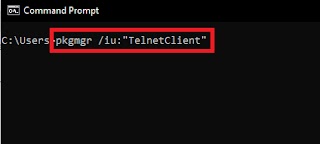








![A Complete Carding Tutorial for Beginners [UPDATED 2022]](https://blogger.googleusercontent.com/img/b/R29vZ2xl/AVvXsEjcH-OCpw-ex3eeIUwcvwnyaKoq7NyFMExNBceP3KnGkR1Xp-4-je0a3_7bD03_VJB5yOzkguguWRJc0voCNh5_117sgs7SEuYMGfZR-VX6YpJuIlMXnphoThf20rVXYnTltfCHkBdqm7ql/s72-c/Black+and+Yellow+Photo+Food+YouTube+Thumbnail.png)




No comments: